Synology are one of the most common brands for Network Attached Storage devices both in the home and workplace. Synology provides a complete range of NAS devices scaling from small desktop boxes to large enterprise machines that comprise scores of drive
The company has two major product lines:
- DiskStation models are primarily designed for households and up to medium-sized offices. Such devices have pedestal or tower-like enclosures and may contain from one to as many as 12 bays.
- RackStation models are used in larger organisations. They are rack-mounted design capable of much larger capacity and greater computing power than than the DiskStation line.
- You can also get all-Flash rack-mounted arrays with the FlashStation series.
As a rule, the model names of Synology NAS can be interpreted as follows:
“DS” stands for DiskStation,
“RS” is used for RackStation,
“FS” – for FlashStation.
“DX”, “RX”, “FX” refer to expansion units they can be paired with.
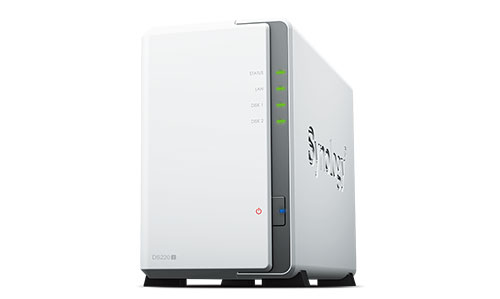



Synology NAS appliances use a Linux-based operating system called DiskStation Manager. Access is via a web interface and covers functions, such as file sharing, data management and protection, backups, cloud services, virtualization and others.
Ext4 is the most common file system used however he newer Btrfs file system of Linux can be used .
Furthermore, all Synology NAS boxes support the 256-bit AES data encryption. When enabled for a shared folder, the data within it is stored in an encrypted format with a set of encryption keys.
See picture below of Synology Web Interface
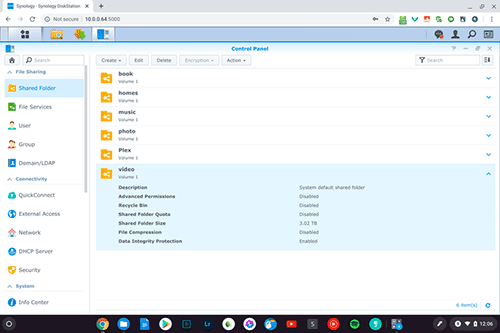
Raid Configuration on Synology NAS
Synology NAS units support multiple RAID options that may vary depending on the model. Some of them may not be configured as RAID and thus lack redundancy. The possible variants include:
- One drive without any redundancy can be found in single-bay Synology NAS appliances that often serve as backup solutions for home users or small offices.
- RAID 0 designed for fast read access, the data is striped across 2 or more drives. Failure of one drive will kill the raid.
- RAID 1 provides redundancy across 2 drives and one of the most common configurations.
- RAID 5 requires minimum 3 drives, offers faster access to the data and allows the system to keep operating if one of them fails. This a popular configuration in the business environment.
- RAID 6 needs at least 4 drives, accelerates access to the data, and makes it possible to recover the system even when two drives fail at a time. This is a very reliable, yet, not particularly cost-efficient configuration.
- JBOD or Just a Bunch of Drives and not commonly used with NAS devices. More prevalent with a raid card where you implement other array systems eg ZFS.
- RAID 10 requires at least 4 drives, and is a combination of raid 0 and raid 1.
- Synology Hybrid RAID (SHR) is the specific technology of the brand that allows creating RAID from drives of different capacities and add new ones to it anytime. This is basically achieved by establishing several RAID layouts over the disk set. The first RAID is created from the “portions” of the drives whose sizes equal to the capacity of the smallest drive. The remaining “tails” of the drives with larger capacities are organized in another RAID. After that, both sets are spanned together to constitute a single storage unit. The inner mechanism relies on the combination of Linux mdadm and LVM. Yet, in general, when the drives of the same sizes are used in the array, the technology works the same way as the traditional mdadm RAID 5 (or RAID 6).
Common data loss problems of Synology NAS
User Error The user may make an error when attempting to extend storage or replace existing drives. You can change the Raid Configuration via Storage Manager without losing the existing data however replacement of an incorrect drive, erroneous rebuild or other mishaps can corruption corruption of a new RAID setup and cause data to be inaccessible. Accidental deletion of files is also very common.
Configuration loss NAS configuration and RAID metadata can become corrupt due to power outages and other unforeseen incidents. This again will cause the data to appear to be missing.
RAID rebuild Problems this usually happens after failed drive is replaced in the RAID. The NAS will automatically rebuild the array. Any interruption in this process can cause the appearance of the loss of your data.
Hard drive failure depending on the Raid configuration loss of a single may require the whole array to be rebuilt
Firmware update most users perform firmware upgrades to resolve any issues with the Synology NAS or to benefit from new features of DSM. Yet, after the operation is completed, the storage pool may become unavailable for access and the repair function in the Storage Manager may not help to overcome the problem. Also, unexpected power cuts or a drive failure during the update procedure may make the OS inaccessible. In this case, the NAS itself won’t start, and reinstallation of DSM will format the drives, causing the loss of data.
NAS device malfunction A NAS device is a miniature sever that has components that can fail eg cpu, ram , power supply. Failure of the NAS can cause the raid to become corrupt.
For more info about our NAS data recovery services
