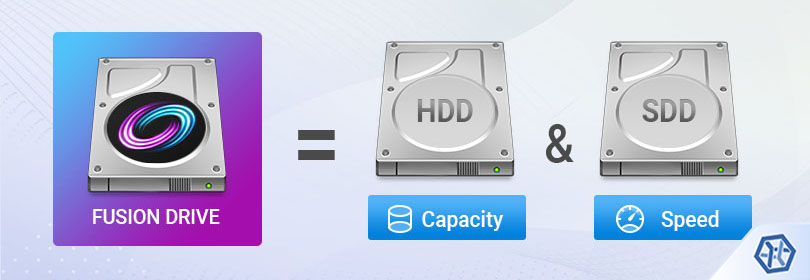If you own an Imac chances are it is using a Fusion drive and this article could well be of interest.

Apple Inc. launched Fusion Drive – a combination of a solid state and platter-based hard drive aimed to take the best of two worlds, i.e. modern flash and ordinary spinning disk storage. However, the increased performance provided by it are can be offset by various issues which can result in data loss and the need for its recovery. The article will explain the peculiarities of this technology and suggest some methods which may be applied to recover data lost from it.
What is Fusion Drive?
First seen in the Mountain Lion operating system released in late 2012, it is now supported by two Apple’s desktop computers – iMac and Mac Mini running macOS 10.8 and later. Fusion Drive integrates two different digital media – a traditional mechanical HDD and a nonvolatile storage based on the SSD technology the 2 drives function as a single logical unit and span a single volume to the end-user in Finder.
This is similar to RAID 0 and Optane drives in the windows world. Data is split across the drives of the array, data on such a storage is spanned across the two constituents of the system with one key difference: storage space can be dynamically reallocated according to the data usage frequency to achieve maximum performance – most frequently accessed files together with system files reside on the faster flash drive while rarely used ones are moved to the the larger mechanical HDD . This improves boot times and the load time of normal apps .
.A logical volume manager called CoreStorage. CoreStorage allows the spanning between macOS and Mac’s drives/partitions which are arranged into Logical Volume Groups instead of being directly handed over to the operating system. It allows creating spanned volumes while Fusion Drive is fundamentally a Logical Volume Group consisting of a hard disk and a solid state drives.
Data organization
As has already been stated, the system is composed of two individual drives: a hard disk drive and a solid state one. The total capacity of such a storage equals the sum of the capacity of both disks. Atypical configuration looks as follows:
dev/disk0 – a physical SSD incorporated into a Logical Volume Group;
dev/disk1 – a physical HDD incorporated into a Logical Volume Group;
dev/disk2 – a logical volume which includes both disk0 and disk1.
Both disk0 and disk1 consist of at least 3 partitions: one small service EFI partition at the beginning of the disk, one large Fusion Drive data partition in the middle of the disk and macOS system configuration partition at the end of the disk. The data partition occupies up to 99% of the space and usually starts with sector 409,640. This is the only partition dedicated to Fusion Drive. It also stores all the metadata needed for correct assembly of the whole system and correct reading of its data. Three major areas of metadata can be singled out: The Encrypted blocks area is found at the end of the data partition and includes encrypted metadata necessary for data interpretation. Metadata on disk0 and disk1 is encrypted with different keys, its contents do not coincide completely, but one of the copies is enough for correct data reconstruction. The Volume header area is located in the zero and the last sector of the data partition and stores its UUID and the UUID of the Logical Volume Group it belongs to, the size of this volume, encryption keys for Encrypted blocks found in the Encrypted blocks area and the disposition of the copies of Disk Label. The Disk label area contains Volume Descriptor which stores the location of encrypted blocks, various information about the Logical Volume Group in XML, including its UUID (which corresponds to the value in the Volume Header), name and the list of volumes it consists of. All user data is written to the solid state drive first (disk0) until it becomes almost full – a “buffer area” of about 4 GB is reserved for incoming files. After that, the system will start filling up the HDD (disk1) while infrequently accessed items will be transferred from the flash drive to the magnetic drive (and frequently used ones – to the SSD accordingly). Data movement between disk0 and disk1 is performed during idle periods in block chains (the size of one block is 128 KB, the number of block chains can reach several million) and hinges solely on data access patterns tracked by CoreStorage: if rarely used data stored on the HDD gets commonly accessed, it will be migrated to the SSD. It also should be mentioned that “fusion” in this case is not the synonym of “hybrid”: hybrid drive architectures employ dissimilar techniques relying on data caching, in which information is primarily stored on the HDD element and only some algorithmically determined portions of it are mirrored from it to enhance performance.
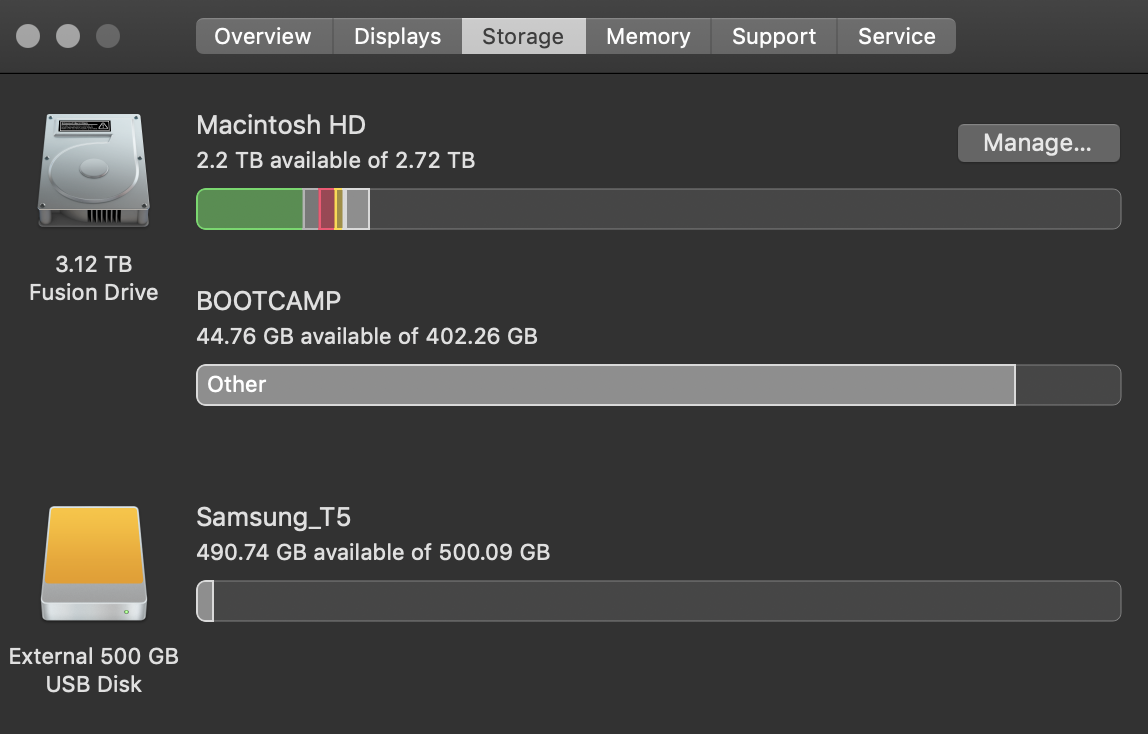
What may lead to data loss?
Just like any storage device, Fusion Drive may run into troubles while functioning and lose critical user data. Besides typical data loss situations when data loss is caused by mistaken deletion of files or storage formatting,
Common issues are:
The storage is presented as two drives instead of one in Finder In this case disks become unlinked and do not function as a Fusion Drive anymore, rendering the data they contain unusable. This is in realty a failure or corruption of the LVM.
Fusion Drive becomes unbootable As a rule, this problem appears when either the SSD or HDD fails. The HDD component is more prone to sudden failure, while the SDD one usually fails gradually and provides warnings, like write errors, SMART notifications, etc. But what is peculiar about Fusion Drive is that even if only one of the drive fails, the entire storage becomes inoperable and won’t boot anymore leaving the data on the intact drive unreadable.
Partitions go missing There may be a number of reasons for this problem, from file system corruption due to a sudden power failure or software malfunction to incorrect usage of disk management utilities. Bad sectors on a hard drive Attempts to fix bad sectors or solve corruption issues using Disk Utility may cause serious logical damage and lead to irreversible data loss. Therefore, important data should be retrieved before the repair procedure.
The specifics of data recovery
Data on Fusion Drive is spanned across the two disks without being duplicated or shadowed and is extensively fragmented. A part of metadata blocks needed for its correct reading is stored on the SSD only, and the other part – on the HDD, thus, working with it without proper storage assembly or when one of the components is missing will give no usable result, as it becomes beyond the bounds of possibility to put all the pieces together. Also, almost all file system metadata is stored on the SSD part, without which it is impossible to correctly build a file and directory tree. Moreover, at least one copy of the encrypted blocks area must be decrypted successfully with the decryption keys stored inside the Volume Header. Consequently, total failure of one of the drives or severe damage of metadata leaves no chances for data recovery. In other cases lost files can be restored using one of the following approaches:
- physical issues with the drive cannot be handled by software means, but some of them can be fixed if both of the drives are sent to a reliable recovery service provider;
- in case of a logical issue, the storage can be assembled with the help of UFS Explorer.
See here for Imac data recovery