Hard Drive Data Recovery
The picture on the right is of a modern mechanical hard drive consisting of 3 platters and
6 read/write heads. ie one read/write head per surface.

While we describe the process as Data Recovery the job of retrieving data actually involves the repair of the hard drive sufficiently to enable the recovery of your important files. I often here from clients I dont care about the drive I just want to get the data back however there is no magic machine that can do this. The process of data recovery involves a careful diagnosis of the drive so that the correct repairs can be performed. Anyone who advertises they can perform recovery at a fixed price within a couple of days knows nothing about the data recovery process.
The sections below define typical failures of hard drives.
Failed Electronics
Repair usually involves just replacing the drive’s electronics , click the link below for a more detailed discussion. However should the electronics fail while the device is in use further data recovery steps may be required.
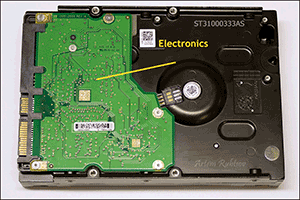
Bad Sectors
Recovery of data from a drive containing bad sectors ie areas of the magnetic surface that have degraded requires taking an image of the failing drive using specialised tools’
It may occur that after having imaged the drive that the file system information has been corrupted by any unrepairable bad sectors and in this case further work is required an a Raw Recovery of files may be necessary.
Raw Data Recovery
It may occur that after having imaged the drive that the file system information has been corrupted by any unrepairable bad sectors and in this case further work is required an a Raw Recovery of files may be necessary.
Firmware Corruption
This is where the drives system information which is stored on a special area of the drive has become corrupt , is malfunctioning or unreadable. Click the link below for a more in depth discussion.
Read/Write Head Failure
Lastly the drive’s read write heads may fail either from physical damage or failure of electronic components in the head assembly.

REQUEST A QUOTE
Address
126 Whatley Crescent Maylands
call: (08) 6180 6959
126 Whatley Crescent
6 Days a week from 8:00am – 5:00pm
