Intel Optane offers a powerful storage solution that greatly enhances the performance of both desktop and laptop computers. However, with advanced technology, there can be higher risks of encountering issues. While regular Optane-based SSDs generally pose minimal challenges, Optane Memory products can be more complex when it comes to data recovery. These storage devices consist of two distinct components – a smaller Optane cache and a larger SSD or HDD. Together, they form an exceptional memory system. However, if the vital logical link between these components breaks, the entire unit becomes inaccessible, taking away all the precious data it holds. Furthermore, system errors, malware attacks, hardware problems, and other unforeseen issues can further jeopardize the files stored in this composite storage. Thankfully, in most cases, UFS Explorer can come to the rescue, ensuring a successful recovery of lost information. Follow the guidelines outlined in this article to effectively overcome data loss from Intel Optane Memory.
Peculiarities of data recovery from Intel Optane Memory
As explained in The basics of Intel Optane technology, the Intel Optane Memory device may be represented by one of these configurations:
- an individual Optane cache drive that operates in combination with any other traditional SATA hard drive or SSD;

Intel Optane Memory cache drive (above)
a hybrid storage module that hosts an Optane cache drive and a NAND-based solid state drive on a singe M.2 NVMe board.
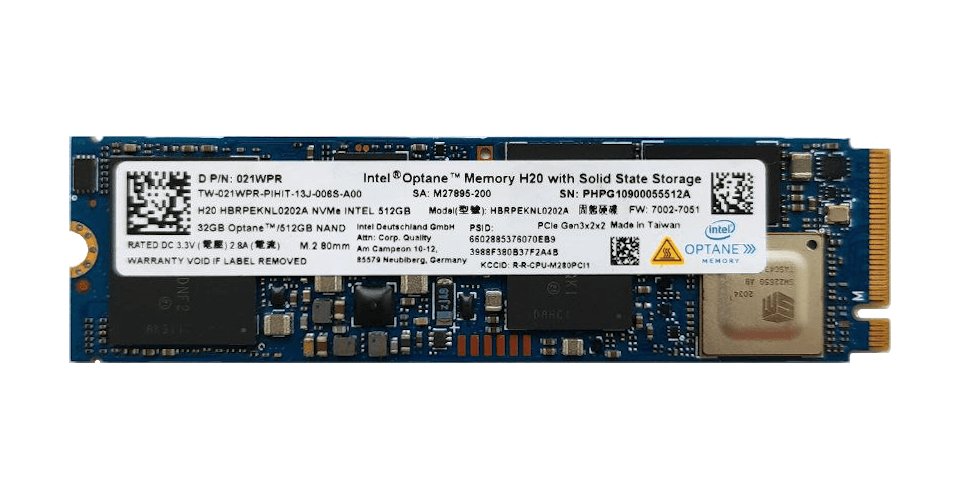
Picture 2: Intel Optane Memory hybrid drive offers an unparalleled combination of high-performance and seamless data integration. When utilizing hybrid drives, it’s crucial to appreciate the intricate connection between its different components as they cannot be separated. While most data is typically stored on traditional HDD or NAND SSD, relying solely on primary storage often leads to underwhelming outcomes. This is primarily due to the fact that essential file system metadata may reside partially on the Optane drive, and without it, the entire file system can become corrupted. Furthermore, specific user files or segments may exclusively exist on the Optane portion, rendering data recovery impossible without this drive. The precise location of any given item is solely determined by Intel Rapid Storage Technology’s advanced algorithms, adding an intriguing element of mystery. Embrace the unrivaled power and reliability of Intel Optane Memory hybrid drives for an exceptionally efficient and seamless computing experience. Unlock the future of storage technology today!
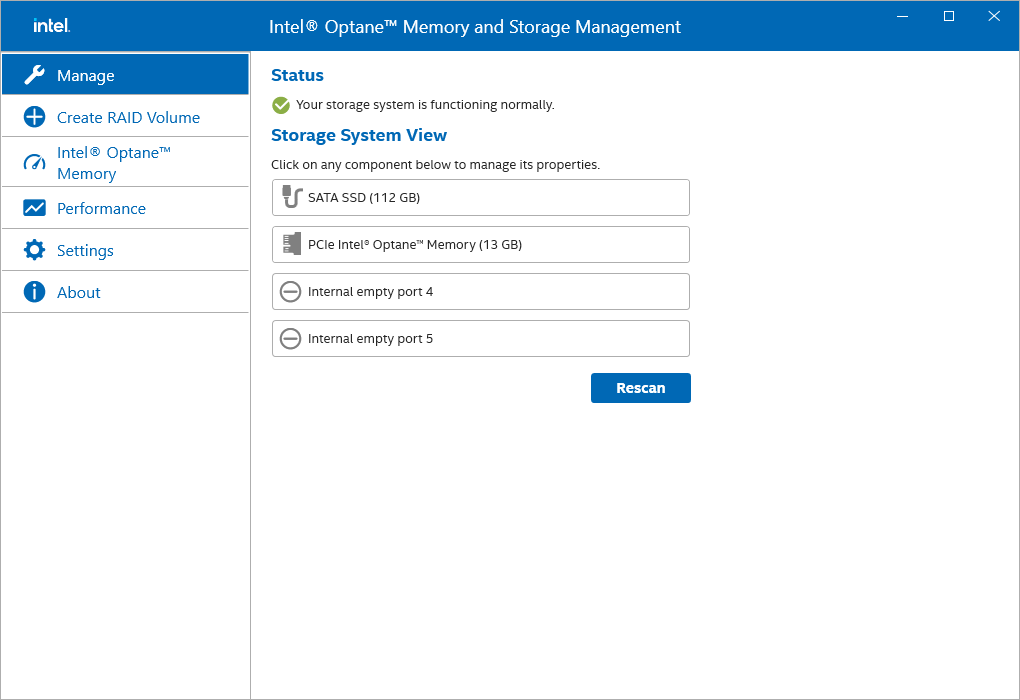
Picture 3 showcases the Intel Rapid Storage Technology utility. When it comes to data recovery, exercising caution and avoiding any changes to the storage configuration until the recovery process is complete is crucial. Making modifications, even through the native Intel RST application, can lead to unexpected behavior or unintentional data erasure on the Optane cache drive. To ensure successful data recovery, it’s essential that the software can identify and combine both parts of the Optane drive, similar to RAID 0. Attempting to analyze the parts separately without the necessary transformation will likely result in minimal or no intact data. Moreover, some of these storage devices are equipped with default BitLocker encryption. Therefore, it’s vital for the data recovery program to support this encryption technology and facilitate decryption for further processing. Additionally, it’s important to note that the functionality of Intel Optane Memory is closely tied to the specific hardware specifications of the system. If the Optane drive is transferred to a different computer with a different setup, it may not be recognized correctly, rendering data recovery futile. It’s advisable to perform the recovery process on the original computer where the module is installed. Alternatively, creating disk images for both parts of the device allows for further manipulations on another compatible PC, ensuring the continuity of the recovery process. If the need arises, another machine can be utilized, but it’s crucial to verify its compatibility with the respective type of Intel Optane Memory. Considering these factors, the most effective solution for recovering files from Intel Optane Memory is to engage the services of Data Recovery Perth. This highly proficient software specializes in recognizing the cache partition present on the Optane drive or its disk image, enabling the extraction of valid data through the application of suitable techniques to the primary storage. Additionally, it seamlessly integrates with BitLocker, making it a valuable resource for encrypted storage recovery. Now let’s delve into the procedure itself and witness this remarkable feature in action.
When it comes to Intel Optane Memory, hardware compatibility is the key to unlocking its full potential. Transferring the module to a different computer with a different setup can result in recognition issues and data recovery problems. To avoid any unnecessary hassle, it’s highly recommended to perform the transfer on the original computer the module belongs to. However, if you find yourself needing to work on another PC, it’s crucial to ensure that its hardware is compatible with the specific type of Intel Optane Memory you have. Keep in mind that using adapters or enclosures designed for average M.2 NVMe SSDs simply won’t cut it. Take the time to thoroughly check if your computer’s equipment, including the Intel processor generation, motherboard chipset, and M.2 slot, aligns with the requirements for Intel Optane Memory. Not all M.2 sockets may be suitable for the module, so it’s essential to choose the one specifically labeled for Intel Optane Memory. It’s also important to note that different Intel Optane Memory products come with different specifications. Neglecting these requirements when assembling the storage unit can lead to errors and data corruption. If possible, consider using an operating system that doesn’t support Intel Optane Memory, such as a Linux distribution. For Windows users, it’s advisable to disable the RAID or Intel RST mode in BIOS/UEFI to prevent automatic detection and modifications to the storage settings. Access the BIOS/UEFI settings specific to your motherboard, locate the SATA configuration section, and change the SATA mode to AHCI or an appropriate option.
Some of our Reviews
REQUEST A QUOTE
Address
126 Whatley Crescent Maylands
call:(08) 6180 6959
126 Whatley Crescent
6 Days a week from 8:00am – 5:00pm
