Many hard drives will show signs there is a problem before experiencing a full crash. If your hard drive shows any of the following, back up your data before the actual crash occurs in order to retrieve data which can be recovered.
Some common symptoms of impending disk failure include:
• Strange noises such as clicking or buzzing from the drive
• Repeated program crashes or disk errors
• Frequent error messages while running software
• Overall strange behavior from the computer.
Computer running slowly
If the hard drive has actually crashed, symptoms will be much more serious and require immediate attention. It is important not to give up on retrieving the data, since we might still be able to repair the hard drive and retrieve some or all of the data from a crashed hard drive.
Symptoms of a physical hard drive failure include:
- Blue screen on a Windows computer, also called the Blue Screen of Death, or BSOD
- Computer will not start
- Computer attempts to boot but returns a “file not found” error
- Loud scratching or clicking noises coming from drive
In all cases, even if the computer is not acting strangely, be sure to backup all data. The best way to manage a hard drive crash recovery is by using a dedicated backup software.
Failed Read Write Heads
Because physical failures are harder to repair and permanent data loss is a possibility, we’re going to start there. Data loss caused by a damaged drive is more costly to fix and will require a reputable data recovery lab for a successful outcome.
Unless the hard drive shows obvious signs that it failed, you may not realize the potential danger until it’s too late. Often a drive will die a slow death, staying active until the bitter end.
If you hear strange sounds emanating from your computer, hard drive failure is imminent. Clicking or grinding noises coming from the drive are signals that the read/write head or other mechanical component is on its last legs. Your data may be accessible, for now. It is highly recommended to take immediate action to either backup the data or recover the data to another hard drive.

If you hear these sounds, immediately shut down the computer. The sooner you shut it down, the better. You will need to transfer all of your files to another hard drive or alternate media. However, trying to do this with recovery software or by dragging them to a new location will cause further damage.
A data recovery lab has the means to transfer all of your data safely and securely, preventing any further data loss. We stay up to date with the latest and most advanced technology to recover the data from standard rotational drives, SSD drives, and RAID systems.
Failed Electronics
Electronic faults on hard disk drives can be caused by any number of different problems but the most common issues are down to a problem with your computer’s power supply or the external enclosure that houses the drive. Our team of electronic engineers can perform Data Recovery Services on hard disks that have experienced an electronic fault from one or more of the common failure types below:
Incorrect or Over Voltage
Over voltage to a hard disk can result in an immediate problem. Common scenarios that the TRC techs see are the accidental use of a laptop power supply with an external or portable hard drive and the failure of the PSU (power supply unit) of the computer in which the hard drive is housed. Some of the symptoms of this type of problem include:
- The hard drive failing to power up or spin as usual
- Inaccessibility of data contained on the failed device
- Failure of the device to be recognised in the computer’s BIOS or POST procedure
- Visible damage to the drive’s circuit board
- Often an acrid and unpleasant burning smell will be noticed
Electronic Component Failure
With this type of electronic failure the drive does not need to experience irregularity in the electricity supply, often the problem that leads to this nature of failure lies within the circuit board or component itself and no external influence is required. Many issues can lead to a blown component on your drive’s PCB, some of the more common symptoms of this type of problem are below:
- Your computer may not behave as expected, it may refuse to power on
- Your hard drive will cease to be recognised
- Burning and physical damage signs to hard drive components
The motor controller chip on the circuit board is a common cause of electronic failure. This chip can quite visibly burn out and prevent the drive from spinning. Most drive manufacturers use motor controller chips from external companies. One of the more common ones is labelled SMOOTH and often shows very evident signs of damage.
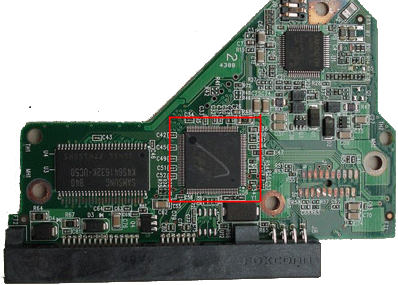
Firmware failure symptoms include:
- Hard disk drive is not recognised by the computer / BIOS
- Incorrect model number listed by the computer
- Incorrect disk capacity listed by the computer
- Clicking or tapping noise
- Hard disk drive performing extremely slowly
- Hard disk drive detecting OK, but no sectors are addressable
- Intermittent spin up and spin down
The symptoms shown in hard disk drive firmware failure vary considerably based on the HDD manufacturer, age, and model of the disk. To confirm that an HDD has a firmware failure it is nearly always necessary to complete a full set of diagnostic tests.
Why do firmware failures happen?
You may have experienced software like Adobe Flash or Internet Explorer crash on your PC. Usually, the manufacturer of the software will release an update to stop this by fixing the ‘bugs’ in the software. Like many other forms of software, the HDD’s firmware can have bugs too. We see certain models of hard disk drive in for recovery again, and again, and again. For example the Seagate Barracuda 7200.11, and 7200.12, and also the Western Digital WD5000AAKS Tornado ROM/firmware failure.
Firmware failures often occur as a secondary fault. Most frequently the primary fault is a high number of unreadable (bad) sectors. This can cause certain parts of the firmware to become corrupt, in particular, the growth defect list (G-List) and the S.M.A.R.T. firmware modules.
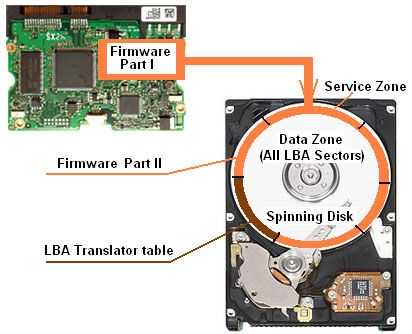
Bad Sectors
Automatic CHKDSK
Windows-based computer comes pre-installed with an inbuilt disk repair tool – CHKDSK. It can scan disk and repair the disk errors. It’s considerably useful to some extent. However, if you find that this tool automatically runs to scan disk and fix errors every time when Windows boots, it’s very likely that there is a new bad sector emerging on your hard drive.
2. Stuck FDISK
FDISK is a utility that is closely relevant with various partitioning functions on a hard drive. For instance, it creates and controls partition tables and partitions on hard drive. Therefore, when you running FDISK on a hard drive, if this tool is somehow stuck in a certain stage or even runs back and forth repeatedly, chances are that the culprits are the bad sectors.
3. Stuck Disk Formatting
In addition, similar to stuck FDISK, if disk formatting gets stuck, you can suspect bad sectors’ faults too. As we know, disk formatting can fix numerous problems. If you’re formatting a hard drive partition, but it gets stuck in a certain point and fails with some error messages, it indicates serious bad sectors on the partition.
4. Hard Drive Read Error
When you try to access a file, you get some hard drive read errors, mentioning file corruption or others, it may suggest bad sector. Moreover, if it takes a pretty long time to open a file or you encounter blue screen during reading, it must refer to that there is bad sector on this drive.
5. Strange Noises
At the point when your computer starts, if you hear any weird sounds, it also suggests that there are bad sectors or tacks on the hard drive. Generally, this case can’t be resolved by amateurs. You’d better recur to professionals as soon as possible.
6. Boot Failure
At worst, your computer may fail to boot up. In such cases, you may receive some errors, like “General Failure Reading Drive C:” or “Sector Not Found” and so on. In this situation, you can firstly suspect virus infection. If infection can be excluded, the criminal is absolutely the bad sectors on the drive.
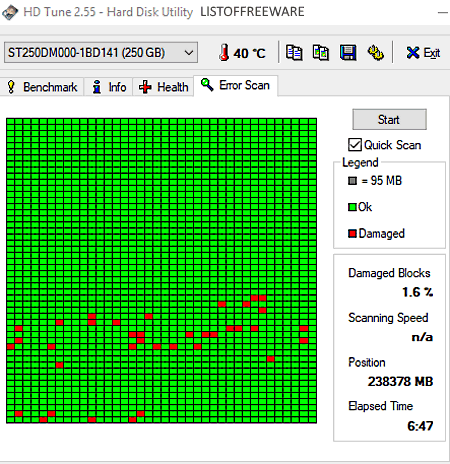
Corrupt File System
REQUEST A QUOTE
Address
126 Whatley Crescent Maylands
call:(08) 6180 6959
126 Whatley Crescent
6 Days a week from 8:00am - 5:00pm
